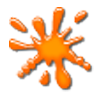What color is that?
What color is that?
Pros
- Doesn't require installation and is portable
- Supports a wide range of color code formats
- User-friendly interface for simple color selection
- Quick color code copying to clipboard
- In-built temporary color list useful for ongoing projects
Cons
- Additional color formats might be excessive for some users
- Color list is not saved after the application is closed
Essential Tool for Designers and Developers
Pipette is a practical utility designed to assist anyone in need of identifying and utilizing specific colors from their computer screen. It's an essential piece of software for graphic designers, web developers, and artists who require precision in their color selection process.
User-friendly Interface and Portability
With an intuitive and straightforward interface, Pipette makes it incredibly easy to pick up and work with. One of the most appealing features of the application is that it does not require installation. You can run it directly from a USB thumb drive, making it the perfect on-the-go tool for color matching at any workstation without the need for a lengthy setup process.
Diverse Color Code Formats
Pipette is well-equipped, supporting a wide range of color code formats to meet different users' requirements. The representation of color values extends across various models such as RGB—provided as absolute values, percentages, and hex codes—CMY, CMYK, HSV, TColor, and XYZ (CIE). This versatility ensures that regardless of the project, you have the necessary color information at your fingertips. Each code can be copied with a single click, facilitating efficient workflow integration with other software.
Effortless Color Selection
Selecting a color using Pipette is a breeze. The process involves clicking and holding the dedicated Pipette button, then dragging the cursor to the desired location on the screen. Upon releasing the mouse button, the application displays the color values for you to copy and utilize in your projects. The ability to remain open with the selected color values allows for easy reference, making it convenient for ongoing work.
Overabundance of Options
While the multitude of color formats available in Pipette is a strength, it might be deemed superfluous for users who only require basic RGB values. However, for professionals who need versatility, these additional formats are an invaluable resource.
Color List Management
Another noteworthy feature of Pipette is the in-built color list, which keeps a temporary record of colors you’ve analyzed during a session. Although these values are not saved upon closing the program, they provide a handy reference for managing a project's color scheme in real-time.
Conclusion
Pipette stands out as a simple yet incredibly functional tool for anyone looking to copy and replicate colors from their screen with accuracy. Its ease of use, coupled with extensive color code support, makes it a reliable ally for a variety of professionals. While its comprehensive offerings may not be necessary for every user, they underscore the application's commitment to serving a broad spectrum of color-related needs.
Pros
- Doesn't require installation and is portable
- Supports a wide range of color code formats
- User-friendly interface for simple color selection
- Quick color code copying to clipboard
- In-built temporary color list useful for ongoing projects
Cons
- Additional color formats might be excessive for some users
- Color list is not saved after the application is closed